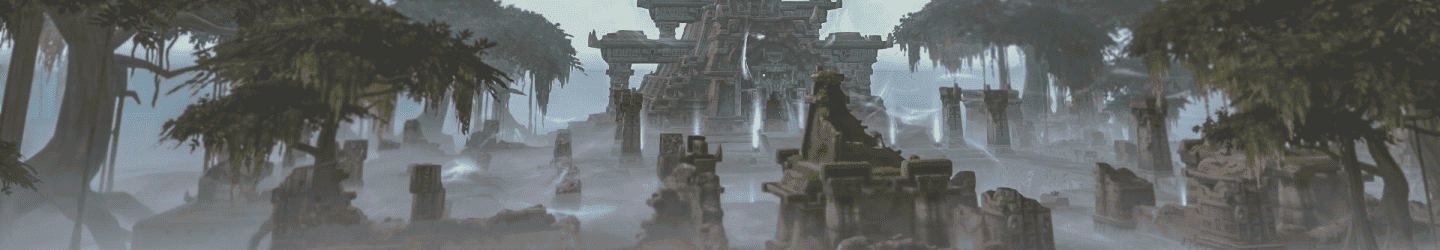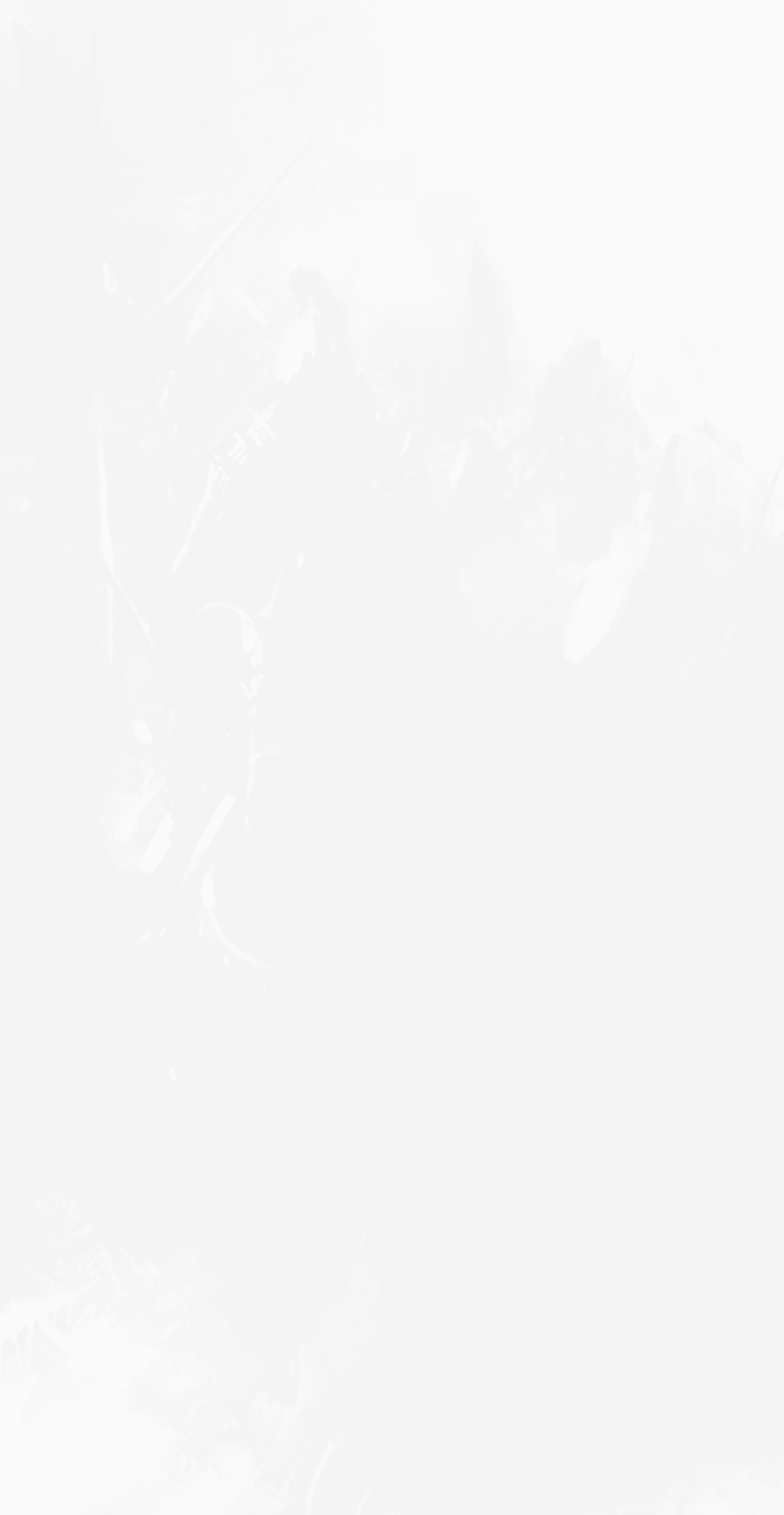





Discover the Best WoW addons below!
List of WoW Addons | Best World of Warcraft Addons in 2025
Browse our list to find World of Warcraft Addons or use our advanced filter above.
Make sure to join our Discord to stay updated and socialize with our community.

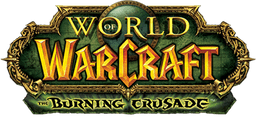


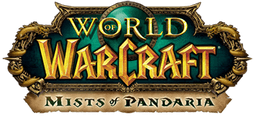






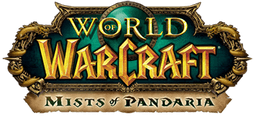

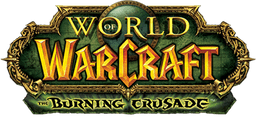


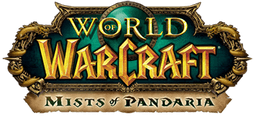






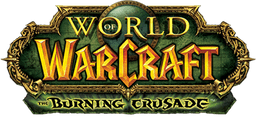


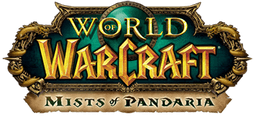





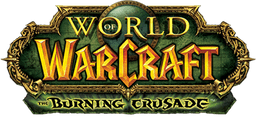



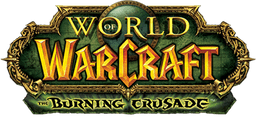


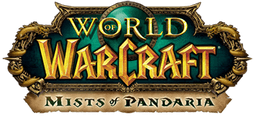


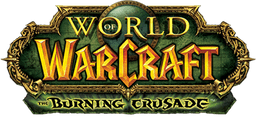


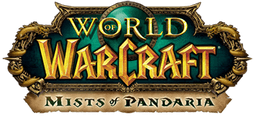








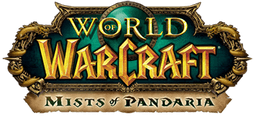






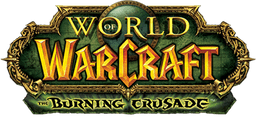


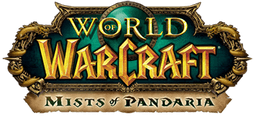



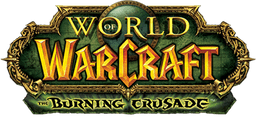


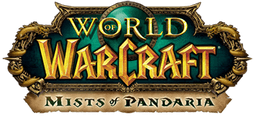



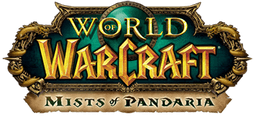







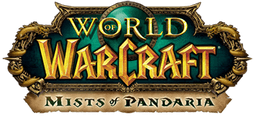








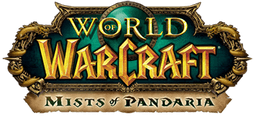








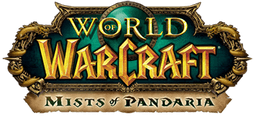





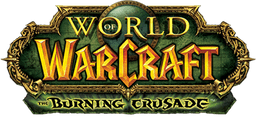


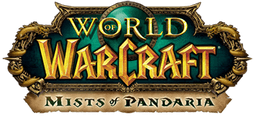






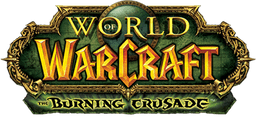

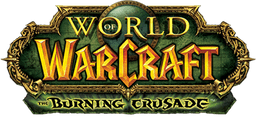



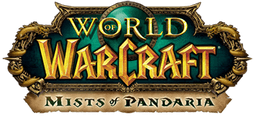

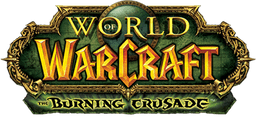


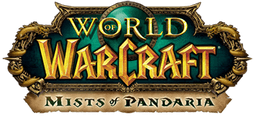






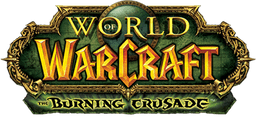


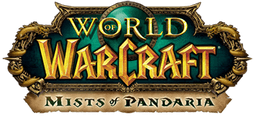




FAQ - Frequently Asked Questions about WoW addons
What type of WoW Addons can you download?
There are many different type of addons to WoW. In general, some are more popular and useful than others, and through our list, you will be able to find all the addons that fits you. Below, we have listed some of the popular types of addons you can download:
- UI Addons - UI Addons are addons that changes the look of your UI while you are ingame on your character. The changes can be a complete rework, or just a small addition. Some of the popular UI Addons are ElvUI, TukUI, and LUI.
- PvP Addons - PvP Addons are addons that are used to improve your PvP experience. Some of these addons can really help you in Battlegrounds, duels, and Arenas. Some of the popular PvP Addons are Gladius, OmniCC, and GladiatorlosSA.
- Raiding Addons - Raiding Addons are extremely useful while playing World of Warcraft. Especially if you are raiding with guilds, friends and others. They help you improving your raiding experience. Some of the popular Raiding Addons are Deadly Boss Mods, BigWigs, and WeakAuras.
All in all, we recommend that you sort the addons by category and by populairty. Doing so, will help you find the type of WoW Addons that you need the most.

What expansions can World of Warcraft addons be used on?
Down below, you can see a list of expansions that Addons can be used on.
- Vanilla Wow Addons
- TBC Addons
- WoW 3.3.5 Addons
- Cataclysm WoW Addons
- MoP WoW Addons
- WoD Addons
- Legion WoW Addons
- Battle for Azeroth Addons
- Shadowlands WoW Addons
- Dragonflight WoW Addons - retail
After seeing the list of expansions that addons run on, we can conclude that Addons can be used on all of World of Warcraft game versions. The important part is that you have a game client for the particular expansion, and that you ensure to download the right addon version that supports the particular expansion. Each addon has a supported game version, so when you download the WoW addon from our page, you need to select the expansion you want to download the addon for.
The second thing you need to know about support of expansions related to Addons is that you need to find a server that you can use the addon on. For instance, if you play retail WoW - it is simple, you just download the addon associated to Dragonflight/retail, and log into the game. However, if you want a WoW 3.3.5 Addon, you need to find a Wotlk Private Server that you would like to play and use the addon on. In that case, we suggest finding the server through our website, as you will easily have the top servers available.
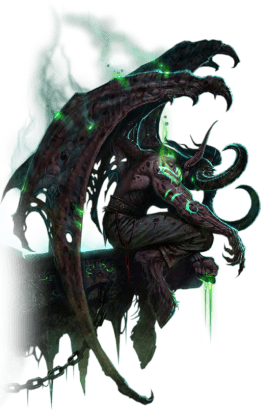
Installing WoW Addons
Installing a WoW Addon may sound complicated, but it is actually pretty straight forward. We have made a detailed guide to ensure that it is easy for you to set up. Here are the following steps to set up the addon:
- Step 1: Find the addon you need. If you need inspiration we suggest using our filter system, where you can sort by category, and by popularity.
- Step 2: Download the addon after finding the one you need. The way to do that is by clicking into the wanted addon, and press the Download addon button. Finally, you select the expansion that you want to download the Addon for.
- Step 3: After downloading the addon, you need to extract it into your WoW Client. Therefore, make sure to have decided which expansion to play on. After doing so, you extract the addon into the following folder/path: (YourWoWClient/interface/addons)
- Step 4: You are almost ready to use your addon! The last step is to open the game, log into your account, and head down to the bottom left corner, and select: Addons. In here, you have an overview of your addons, and can enable the newest installed addon.
- Step 5: That is it! You have now installed a WoW Addon and are able to use it ingame. Happy gaming!

What are World of Warcraft Addons?
As we provide you with a site where you can easily download World of Warcraft Addons at our site - Zremax, we felt that it was natural to also explain what addons for WoW really are. In here, we include what you should know before downloading an addon, and what you can expect. For instance, are Addons allowed on retail WoW, or is it like cheating? And what are the most popular addons for WoW? We will answer all of these questions in this section.
World of Warcraft addons are a way for you to optimize your gameplay, and it is 100% completely allowed. It is not like cheating, and you cannot get banned for using addons. For instance, Leveling addons simply provides you with recommendations on your Leveling route and can help you reach the max level faster. This means that it is not punishable. If you are looking for an alternative to a Leveling addon, we also recommend looking at our Dragonflight leveling guide that helps you reaching level 70 quickly.
WoW Addons are built in LUA and are extremely popular to use because they have a huge impact on the ingame. For raiding, having addons that can showcase Boss Encounters and give an overview of PvE damage and statistics, are almost a must. Even if you are a casual player, you should always use addons to optimize your gameplay as much as possible. In fact, addons help making your character and experience much more smooth. It can therefore be seen as a helpful tool and ressource on your gaming journey.

Download WoW Addons in 2025
We believe that downloading addons for WoW in 2025 should be extremely easy. Because of that, Zremax was built. We are a site providing WoW related content, including WoW Addons. We have a large selection of addons, and are continiously updating it. We have made it easy for you to find the addon you need, by providing a filter system. In here, you can sort the addons by category, by popularity, and by expansion. As a result, you can quickly get ingame with your new addon.
The only thing you need to keep in mind when downloading the addon, is to ensure you select the version matching the game version you are playing on. For instance, if you play retail, you need to select the live Dragonflight link, after pressing Downloading addon. If you play on a WoW Private Server, you need to select the expansion that the private server is running on.

Most important things you need to know when finding World of Warcraft Addons
Down below, you will find the most important things to get started on using addons for WoW, whether it is for a Private Server, or retail.
- What are the most popular addon categories for WoW?:
The most popular addon categories are definitely Boss Encounters, Leveling related addons, PvP and PvE addons. They are used by a large amount of the playerbase, as they are extremely helpful. Playing without them is possible, but it is not recommended. - What are the most popular addons for WoW?:
The addons that are most popular in WoW are Questie, Zygor and DBM. You can find them all on our site, and each of them have a helpful description to getting started. - Can you use addons in all WoW expansions?
Yes, it is possible to use addons for all expansions in WoW. The most important thing is that you have a server to play it on. Due to that, the addons are listed into expansions, so you can easily find the addon you need. The second step is to decide where you want to play on, and in that case we recommend our list of WoW Private Servers. - Who are the authors of Addons? Is it Blizzard themselves?
A very valid question. WoW Addons are not created by Blizzard. Instead, it is made by 3rd parties and private folks who want to contribue to the experience of the game. It is also a great way to getting started with programming. - Which programming language is Addons written in?
Addons are written in LUA, which is a simple programming language. It is quite popular, and is not only used in WoW. It is pretty straight forward if you have a computer science background already.
Why are addons for World of Warcraft useful?
Addons are an essential part of World of Warcraft. The reason is that they can utilize your gameplay, and for example help you level faster, or perform better doing dungeons or raids. For example, having a quest addon during your leveling phase is extremely useful. This way, you can see a recommended path in order to level faster, and reach max level. Additionally, when doing dungeons/raids, you wanna see how well you perform, which is why addons like recall are useful. It let's you compare your own DPS & Damage done with the others in your group, so you know if you should improve.
Keep in mind that each addon has a different purpose, which makes them so powerful. Therefore, it's also a perfect fit for both PvP and PvE players. As a benefit, addons are extremely useful to setup, and there's absolutely no reason why you shouldn't be using them as well! In this article, we have even shown you how to setup an addon for your World of Warcraft client. In case you have questions about it, you can always post a comment, and we will help you out with any concerns that you might have about setting up a World of Warcraft addon.
Do the professional WoW Players use addons too?
Absolutely! Due to addons being so handy, even the best WoW Players such as Swifty, Reckful, Pat PvP and more, uses them. Swifty has made use of many different addons during his Streams on twitch, both for PvP and PvE purposes. Some addons are just visual ones - for example changing the UI, while others can actually have an effect on your ingame performance.
Can addons be used on WoW Private Servers?
Yes, addons work perfectly fine on WoW Private Servers. Even though you play on a fanserver, they are still extremely helpful while playing, and we definitely recommend using them. As we learned, it is also easy to setup an addon on your WoW Client, so it only takes a couple of minutes.
Conclusion
Addons can make a huge impact when playing World of Warcraft, and are definitely recommended. In this article, you have seen a list of the best WoW addons for retail and Private Servers. You have also learned how to setup an addon, and have been informed why they are extremely important to use. As an example, even professional WoW Players like Swifty play with addons, which have been shown on Twitch many times upon his streams.