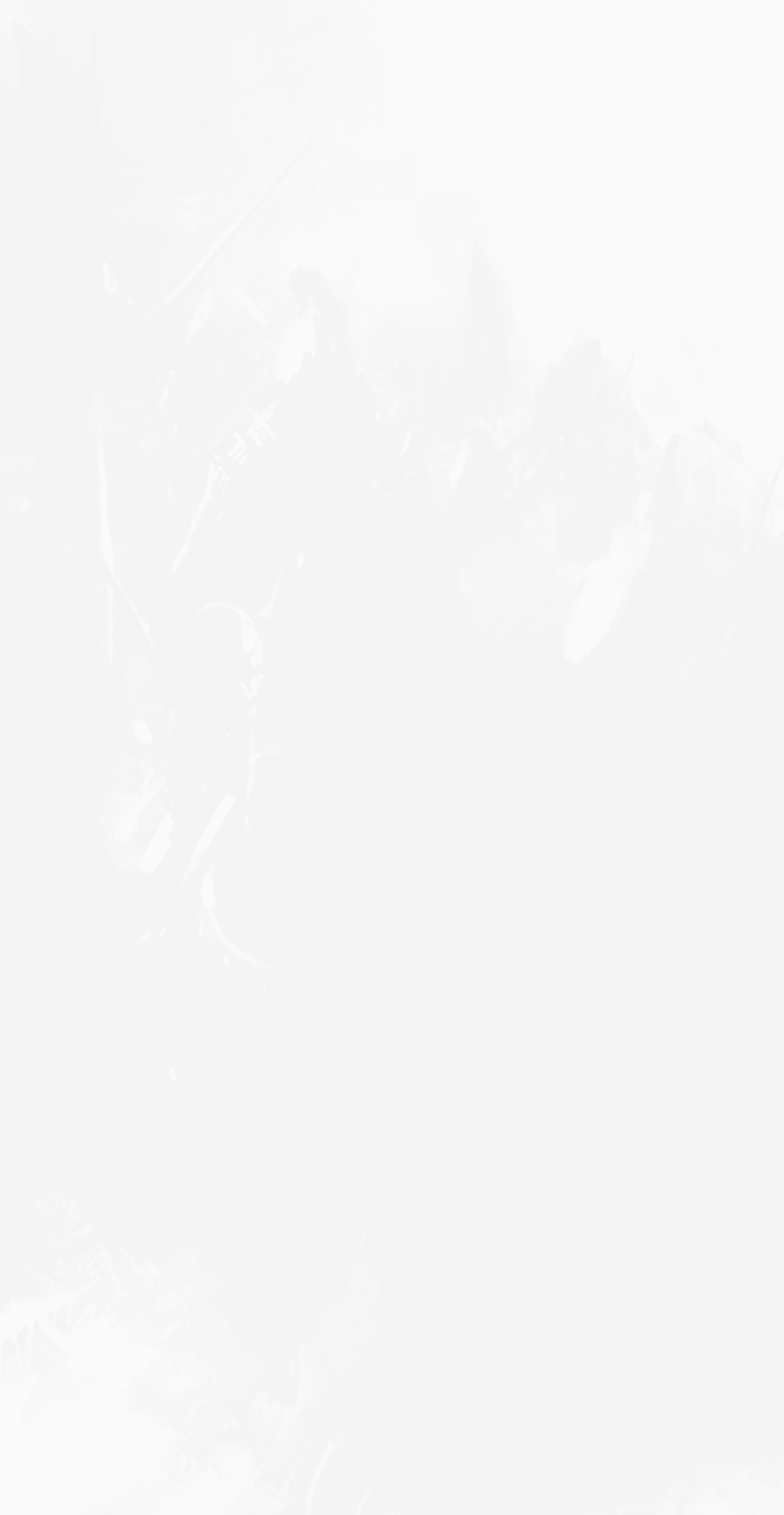





Client versions for WoW Private Servers
In order to play on a WoW Private Server you must have a WoW Game Client for the particular version. At Zremax, we have a well documented tutorial on where you can download each client, and how to set it up.
There are many different clients for WoW, which you can read below:
In theory, there are actually more WoW Clients such as 4.0.6 and more, but the listed ones above are the most popular ones. The reason is that most of the servers run on these patches, so you don't really need for example a 4.0.6 client, because there are barely any servers supporting that.Since Cataclysm, there have been two Client versions possible to download. The first one being a minified and fast version of the game. This is quickly downloaded within a few minutes, but that's because it downloads the game while you play. The second client possibility (from Cataclysm and up), is a Full game client. This can take a few hours to download, but it doesn't download the content while you are playing. Therefore, the second option can be argued as more stable, whereas the first option is 'faster'.
How to play on a WoW Private Server
In order to get started playing, there are some facts you need to know before being able to connect to your wanted server.
What version is the server on? This has a huge difference, because for each World of Warcraft Expansion, the client is different.
For example, if you need a Cataclysm 4.3.4 Client it's not the same download & game version as a Wrath of the Lich King 3.3.5 Client - hopefully that makes sense to you.
Therefore, you need to know the game version of the server. If you don't know the game-version, at least the expansion is necessary to know.
After you have registered on your wanted server, and registered yourself, you need to note down their Realmlist. Usually these servers also have a small Connection guide, where they have written the Realmlist.
Now that you got the realmlist, you're almost ready and set to start playing on your wanted server! You're ready to start downloading the client.
We have you covered here, as we have taken our time and research to find the best clients for each World of Warcraft Expansion, and have written a documentation and guide on how to set it up.
- Vanilla Private Servers - Here you need a 1.12.1 Client for WoW, that you can download.
- TBC Private Servers - For Burning Crusade, a 2.4.3 WoW Client for WoW is necessary.
- Wotlk Private Servers - For Wrath of the Lich King, the game version is 3.3.5. Therefore, you need to download a 3.3.5 WoW Client.
- Cataclysm Private Servers - For Cata Servers, you will need game version 4.3.4. You can download a 4.3.4 Wow Client here.
- MoP Private Servers - For Mist of Pandaria, the most common game version is either 5.4.7 or 5.4.8. A guide showing how and where to download that client is being worked on.
- WoD Private Servers - For World of Draenor, it's 6.x. There aren't many WoD Servers out there, but maybe you need one anyway, if you're a huge fan of WoD. We are working on such a tutorial.
- Legion Private Servers - For Legion, the most popular game version is 7.3.5. We have you covered! Download a 7.3.5 Client here. (In progress)
- BFA Private Servers - For Battle for Azenor the client version is 8.x. There aren't many BFA Servers around, but you can still play on the few that are available. Get the 8.x client here. (Not ready yet)
- Shadowlands Private Servers - The newest expansion, running on 9X, which is the current active Expansion by Blizzard.
WoW Repacks
We have also written an article that provides you with a WoW Repack for almost every single expansion. They are hand-picked, and we made sure to only select the best and worthy ones to our list. We consider it as the most up to date list of all the versions. For example, we even provide you with a MoP Repack that is fully up to date.
Conclusion
After you have downloaded the WoW Client for the version you want to play on, you're all set to start playing! It's just about launching the WoW.exe, and enjoying the game. As you have learned, there are many different WoW Client Versions to choose between.






Leave a Comment
Please Log in or sign up to leave a review.