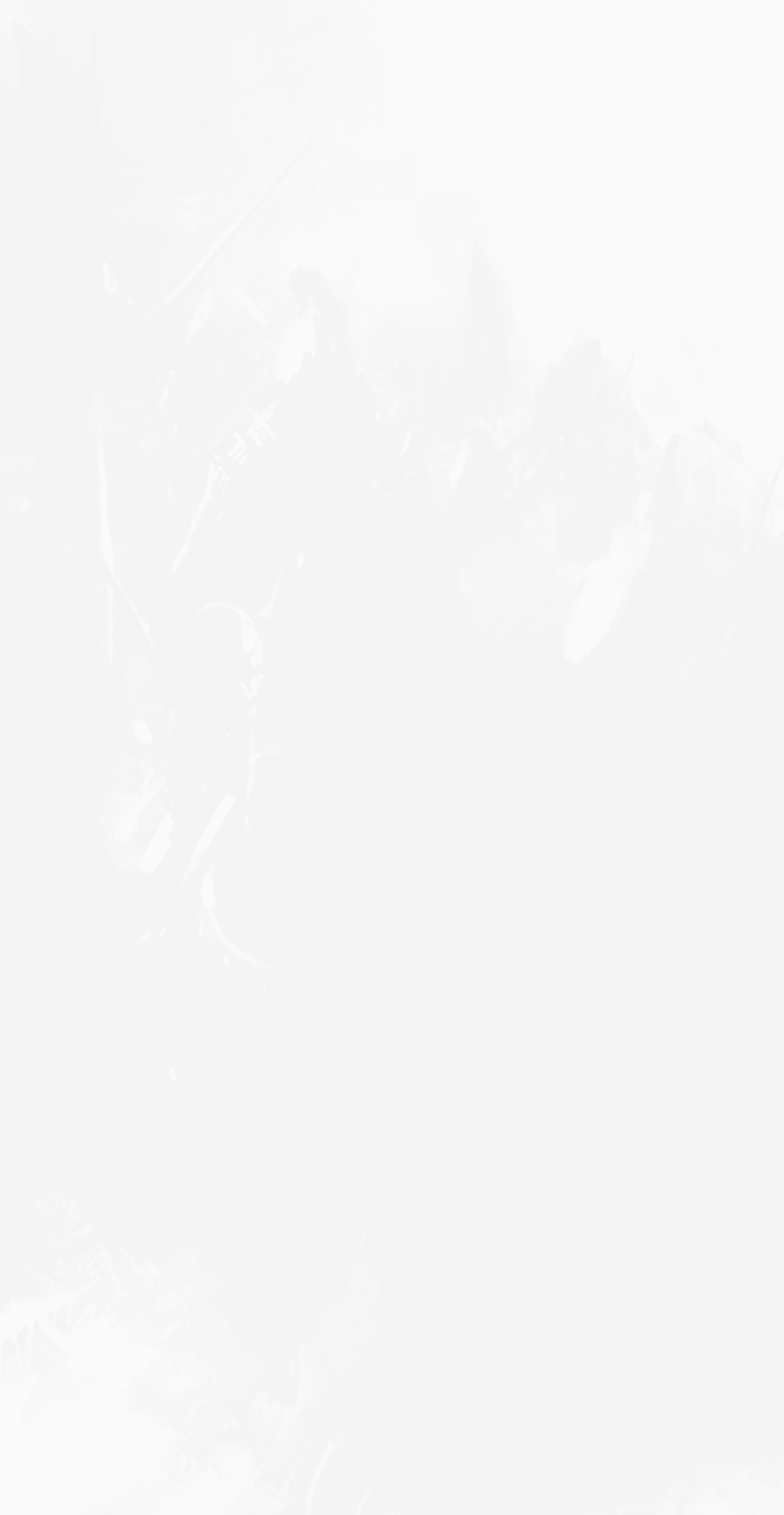





Are you searching for a game client for Mist of Pandaria? If so, you have come to the right place! You should always download clients from official sources like Blizzard website. This way, we make it easy for you to get started downloading an MoP Client for both Windows or Mac. We also included additional helpful information that is good-to-know for you. Happy reading!

What is the difference between a 5.4.7 and 5.4.8 client?
When you search for a Mist of Pandaria Client across the internet, you might notice that some of the client links are 5.4.7, and some are 5.4.8. To make it even more confusing for you, some servers are actually running on patch 5.4.7, while others are running on 5.4.8. Confused yet? Don't worry, we will explain everything you need to know about the difference between these two versions of the game and the client. Luckily, it's not as complicated, as it may sound.
WoW 5.4.8 Client is the highest version of the MoP expansion, and the majority of the Top MoP Private Servers supports a 5.4.8 client.
5.4.7 WoW Client is also a popular version of Mist of Pandaria. The reason why it has become popular is because a lot of MoP servers used to run and only support 5.4.7, instead of 5.4.8. Over the years, we however see that the servers now also start supporting the 5.4.8 client.
As you have learned now, you should always aim for a 5.4.8 MoP client, instead of a 5.4.7 client. Therefore, our download links will be for 5.4.8, as that's the patch we see is relevant for Mist of Pandaria.
Download MoP WoW 5.4.8 Client
Now that you have learned a Mist of Pandaria 5.4.8 Client is necessary, we will be providing you with information that you should always download clients from official sources like Blizzard website.
Play on a MoP Server with the client
Note: The download links for the game version specified above, are for Windows. If you are a Mac user, you need a separate client for Mists of Pandaria.
You can change the client language anytime you want. The way you change your game client language, is through the Config.wtf file, in your WoW/WTF folder. Open the file, and find the kind saying SET locale"enUS" or enGB. Now, if you want to change the language from English, you need to change the value of enUS/enGB to any of these - depending on what language you want: koKR, frFR, deDE, zhCN, zhTW, ruRU, ptBR, itIT, esES, esMX. After doing so, save and close the config file, and your client is now selected to the specified language.
What can you do with a WoW Mists of Pandaria Client?
An MoP Client is necessary in order to launch the game and play on an MoP Private Server. Since Blizzard (on retail of World of Warcraft) no longer offers a 5.4.8/MoP version of the game, you need to download it through the download links that we have provided in this article. The links we have provided are un-official versions of the MoP expansion, but they do the trick. They install the game for this version and lets you play on the servers running on this patch.
Note: you can also use the WoW Mists of Pandaria Client to play on a MoP 5.4.8 repack.
Once you have downloaded a World of Warcraft Mist of Pandaria client you simply have to launch the game, after setting the realmlist in the Config file. If you have downloaded the full version, there's no more downloading to be made and you're all set. The full MoP client is around 28 GB, so it's quite big in size (which we can thank Blizzard for). Again, the download version is basically an old copy of the MoP game, and it uses blizzard's original files.
If you have downloaded the minified and fast version of the MoP Client, then you also need to specify the realmlist, and you're ready to play. You might however experience some FPS dropping while playing. The reason is that with a small client, it downloads while you play, instead of downloading it all at once.
Conclusion
You have now learned where to download a 5.4.8 Mist of Pandaria Client, of the game called World of Warcraft. We provided you with several download links that are working, so you can get into playing. You can get an MoP client for both Windows and for Mac OSX with a 64-bit version of MoP WoW.exe too. It has now become clear what the difference is between a 5.4.8 client and 5.4.7.
We concluded that you should always get a 5.4.8 WoW Client instead of a 5.4.7 one, as most servers support 5.4.8. You also know by now, that you can change the language of your WoW 5.4.8 Client, to something else than English, if you would like. At the very end, you now know exactly what a Mist of Pandaria WoW Client is used for, and what the difference is between a fast and a full version of the client.






UnknownName
Apr 02 2021how do I instal the Mac version?
UnknownName
Apr 02 2021 Reply to UnknownNameWhich Mac OSX do you have? The newest one?
UnknownName
May 27 2021When i change laguage into chinese and tried all of the wow.exe,all of them cannot work. It said "Unable to transfer the required compressed data, please check the network connection",and i tried another download link,it still show that. I have searched in chinese,but nothing i have found. What can i do?Thanks.
UnknownName
May 27 2021enUS works. the first time i change the language it also showed "cant download,plz check network" something,then start again,showed "data/zhCN/wow-update-zhCN-18273Q <span>unable to transfer the required compressed data, please check the network connection</span>"
UnknownName
Sep 13 2021 Reply to UnknownNamesay it for me too
UnknownName
Jul 25 2021Is this legit?
UnknownName
Aug 23 2021Links are updated and confirmed to work.
UnknownName
Nov 14 2021after installing the game, where do i create an account to play?
UnknownName
Jan 07 2022Wheres the realmlist file? I downloaded the "Full 5.4.8 MoP Client – Bittorrent magnet link (author: Tauri)" and if you search at the file list of the torrent you wont find it.
UnknownName
Jan 20 2022 Reply to UnknownNameThe old realmlist file is basically the config.txt file in the WTF folder now. Just be sure to add the line: SET realmlist "127.0.0.1" three lines down from the top and you should be able to login to your own server.
UnknownName
Jan 24 2022 Reply to UnknownNamethanks :)
UnknownName
Apr 04 2022I can't launch Auth or World server, get system error saying it cant find <strong>VCRUNTIME140.dll, I have it on my pc but yeah, how do I fix it?</strong>
UnknownName
Sep 06 2022doesnt work, its all up and running, i login but no server in the server list.
UnknownName
Oct 11 2022None of the links work, where can i download a client?
UnknownName
Dec 17 2022Still relevant for 2022
Ravek
Oct 15 2024how do i connect to a realm/dev realm for emucoach?
helgeptom
Dec 03 2024how to gm my selv on my own server i get this https://prnt.sc/NND-xebv8jJp i did try .gm on no respond
phrozz
Mar 23 2025mate where tf is the download link lol
Madbutcher
Apr 30 2025 Reply to phrozzThis. I can't find the download link anywhere!