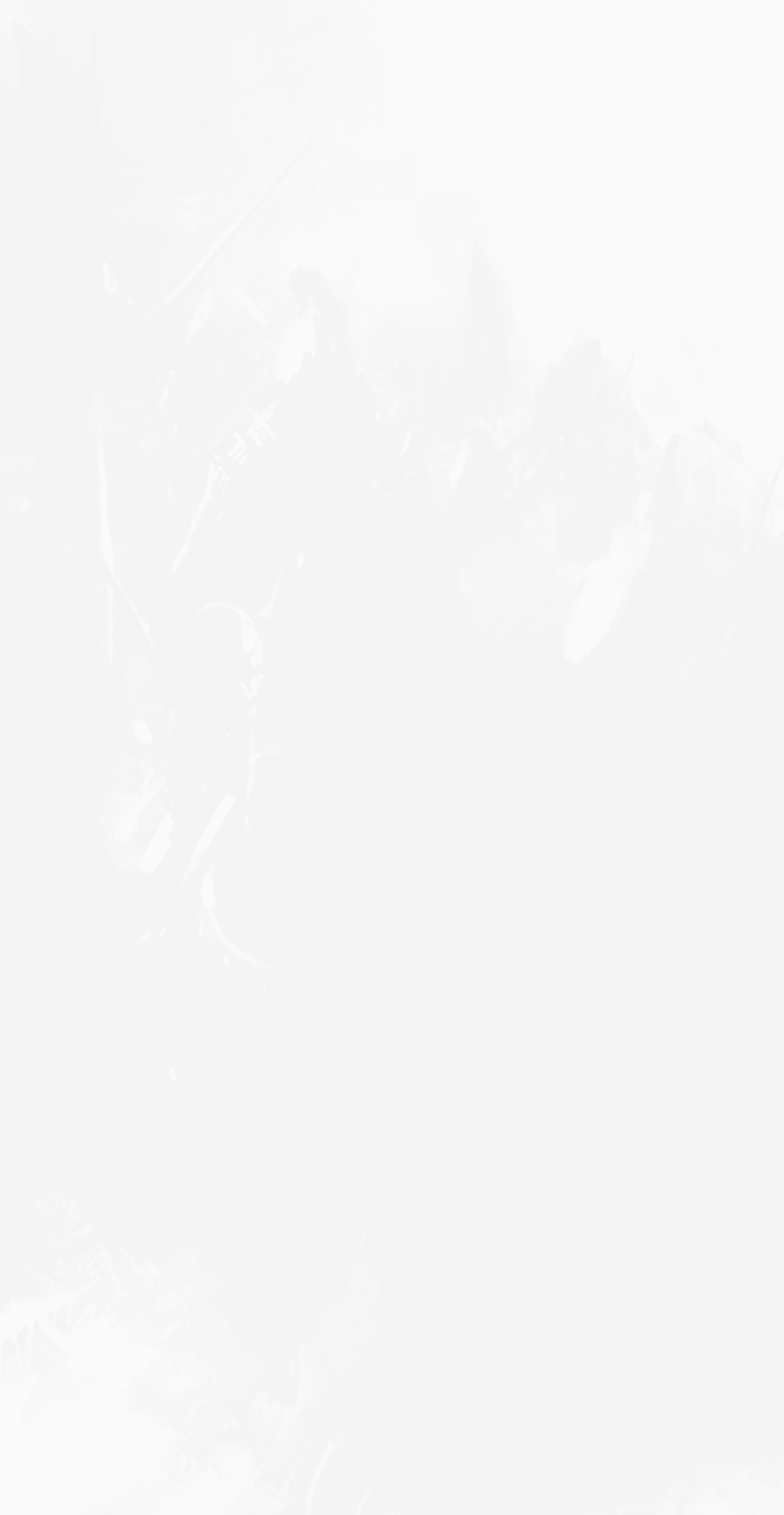





Searching for a repack that can be run on World of Warcraft: Shadowlands? Fear no more! Through our page, we provide you with the best repacks for Shadowlands. We update the page regularly, if we find new and worthy repacks or if we need to include more information.

What is the benefits of a Shadowlands Repack?
If you're new to the Emulation scene, you might wonder why you should download a Shadowlands repack, instead of just playing on a Shadowlands Private Server. But there are some clear pros of using a repack - let's have a look:
- You can be your own Gamemaster. Being your own GM, means you have access to many commands. As a result, you don't have to play the regular way. For example, you can increase your experience rates. You can even give yourself the maximum level instantly, modify your amount of gold, and add yourself the best items in the game! The options are many, and through a repack, you are now an owner, instead of a player.
- You can Make your own WoW server. You get the opportunity to dig into the technical stuff, and see how servers actually operate (in a light version).
- You can play locally without net access. That's right - repacks don't require internet access, like a regular server do.
- You can play alone. If you're tired of ganks or hateful communities, you can play alone.
- You can setup the WoW Repack for just you, your friends/family/local community. Basically, you can allow only the people you want, into your game version!
- You can modify the content. For example, you can add new game content, custom NPCS and much more.
Not convinced yet? Luckily, these are only some of the benefits you get, when you download it.
If you have any concerns about the benefits, let us know and address it in the comment section at the bottom of the page! We provide you with the best repacks for the latest expansion, World of Warcraft: Shadowlands. But as it's a very new expansion, it also means that you should expect bugs when testing out the repack.
What is a World of Warcraft Shadowlands Repack?
If you're not into the technical things, you might not even know what a repack is. And perhaps you don't know the difference between a Legion Repack, and a WoW Shadowlands Repack.
To answer the first question, a WoW Repack is basically a precompiled version of an emulated server of World of Warcraft. It allows you to quickly start up and manage your own server, and be your own Administrator. The second question has a quite different answer. A repack is the same resource, no matter what expansion it runs on. That's why a Shadowlands Repack is similar to a repack on another expansion.
The main difference is just that a repack for this expansion supports patch (9.0), while another repack may support a lower game version. As a general rule, repacks on newer game versions tend to be more bugged in terms of content, than repacks on old expansions. And there's a good reason for this.
The old expansions are well.. old. There's not new content, and it has existed for years. Therefore, more developers have worked on it, and it's more researched. The new expansions, such as World of Warcraft: Shadowlands bring new content into the game. That needs to be developed and researched by developers, which takes time and effort. Therefore, you should expect much more bugs on Shadowlands, versus an older expansion.
Is WoW Shadowlands Repacks playable?
We talked a little about the bug state of repacks in the previous section. But in this section, we dig into it focusing on Shadowlands only, which is what this page really is about! We at Zremax are WoW Shadowlands Fans, and have researched the topic, with a lot of information and resources to bring to you.
World of Warcraft: Shadowlands is a new expansion by Blizzard. It will released recently. The game version even offers a lot of new content. As a result, developers of private servers need to sniff new data, script new content and research. Things like that requires a lot of time and effort. But it comes with a price, because a lot of content will be bugged for a while, compared to on a Wotlk Repack. That's honestly the reality. You can play on a Shadowlands Repack and you can experience the new content, but you will expect bugs.. A lot of them. As long as you're faced with this reality, then we can recommend a repack for World of Warcraft: Shadowlands.
This means that the repacks for this wow game version are playable, but with a lot of bugs. We can only hope the developers keep up the good work, so that the bugs will be reduced over the years. But meanwhile, what we can do is hand-pick and provide the Shadowlands Repacks that offer the highest standards, and highest quality.
Download the Shadowlands WoW Repack
Let's get to the download section! You should always download clients from official sources like Blizzard website.
These are the current recommended versions for a WoW Shadowlands Repack.
What do you consider as the best Shadowlands Repack?
For us, we try to suggest repacks for Shadowlands (9.x) that get updated regularly. Meaning there’s a development team behind, with ambitions.
At Zremax, we believe that is an important factor, before a World of Warcraft Repack can be considered as the best, for this game version.
The second obvious factor is as low amount of bugs as possible. We are aware that there will always be bugs, but it’s clear to see the difference. On some WoW repacks for Shadowlands, every quest is bugged, missing spawns and most average things are bugged. These are the ones we don’t want to recommend, and provide download links for.
Is there a community for Shadowlands Repacks>
At Zremax, we are a community ourselves. We are a community for the WoW players, as well as the Server owners. We also address topics about Shadowlands, talking about the best servers, repacks etc. for the patch.
How do I connect to my WoW Shadowlands Repack?
We have tried to be as descriptive as possible, regarding setting up the World of Warcraft repack. But here are the steps:
- First step you want to do, is download the provided link.
- Now you want to unextract the Shadowlands files to somewhere on your hard-drive.
- Afterwards, you want to grab a WoW Client for Shadowlands. We have linked and recommended you one to use.
- You should now open the MySQL folder, and open the MySQL bat file.
- At this time, it’s ready to be launched. You should open the worldserver.exe and authserver.exe file, from the Release folder.
- At the very end, you should launch your Shadowlands game client, and make sure the realmlist is localhost
(set realmlist 127.0.0.1). That means you can connect to your WoW Shadowlands Repack by yourself. - Get ingame and enjoy the content! We hope you will have a good time. We have made a GM Command List for you, that you can use for your downloaded Shadowlands WoW repack.
Conclusion
By now, you have found out the best Shadowlands Repacks to play on. World of Warcraft: Shadowlands is, as known, the newest expansion made by Blizzard. Through a repack, you can become your own gamemaster, and speed through the content on your repack for Shadowlands. It quickly lets you play, and get right into the end-game content, without leveling as usual.






pommep
Jun 11 2025where do we dowwnload please ?
Arno Dorian
Nov 10 2025 Reply to pommephello If you want, I have a 11.2.5 repack that I help maintain — I fix quests for the repack owner, CaptainCore. All the links are on my profile.
Arno Dorian
Nov 10 2025 Reply to Arno Doriansorry by CaptianCore
akumo2776
Jan 07 2026whereits link
Arno Dorian
Feb 02 2026 Reply to akumo2776But I think this server will be up to date by March. https://github.com/coreretail6/TrinityCore?tab=readme-ov-file