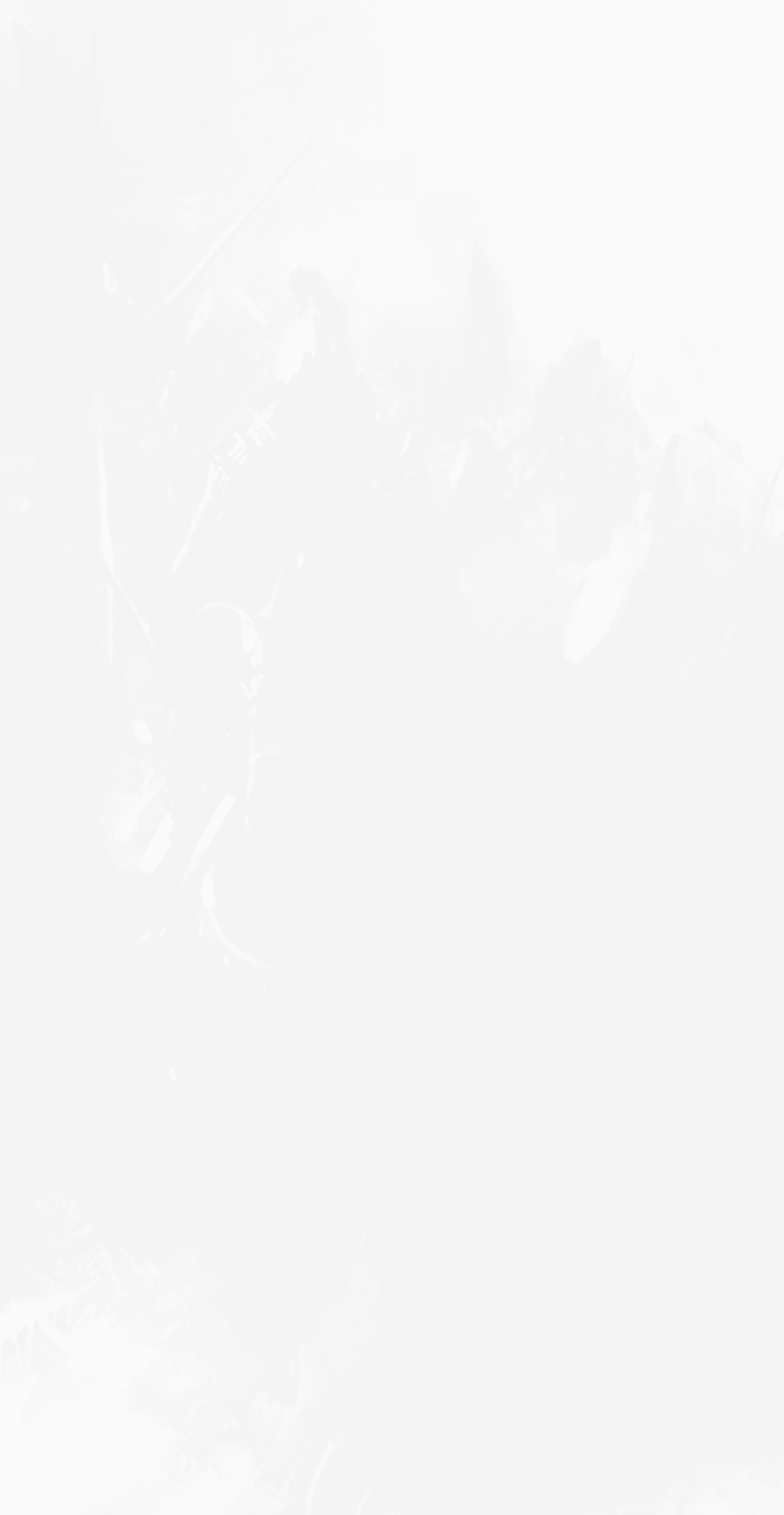





Hey there player! Are you interested in playing on a Shadowlands Private Server? In that case, you will need a client that runs for this expansion. And more particularly, you need a 9.0.X client. Luckily, we have collected all the working game clients that you can download and use. We provide a guide on how to set it up, step by step. Read below to get it downloaded!

Differences between Shadowlands on Retail and Fanservers
As you may know, Shadowlands launched on Novermber 23rd, 2020. As a result, a lot of the old players returned to the game, to try the new expansion. The conclusion so far is that a lot of people enjoy it. Blizzard really did try to rework some of the critical things that they have previously gotten complains about. It's definitely nice seeing that Blizzard tries to please the players in the best way.
But some people do prefer playing on private servers instead. There can be several reasons as to why. The primary and most obvious one, is that fan servers are free. You don't have to pay for a subscription like on retail, and you will then save the 15 USD/month. Another reason is that some players actually prefer these alternative servers. Because through these fan servers, you can experience increased content, such as higher XP rates, or perhaps instant max-level. It can be a great experience for those who are tired of retail, and want to try something different.
Should you be interested in a WoW Shadowlands Private Server, we have a compiled list of all the current WoW Servers for this expansion. It also includes the realm rates, information about the server, language and so forth.
Anyhow, let's get back into the client.
Download WoW Shadowlands Client
If you play on the official version, you can download the game through Battlenet. But if you play on the un-official servers, you definitely need a client, to play on the particular patches, that the private servers on this expansion run on.
The most common Game Client version used for Private Servers on this expansion is 9.0.X / 9.0.2 (37474) or 9.0.5 (38134).
Due to that, that's what we will be offering download links to, because that's what you will need. Even if you want a Shadowlands Repack, you can use this provided client.
Full Clients
Let's look at the full downloads for World of Warcraft: Shadowlands.
This means that you don't have to download the game while playing. It's already downloaded upfront, before logging in. But as a result, it takes much longer to download the game, compared to a Mini client.
- Shadowlands Full Client - 9.1.0 39653.
- Full Client - For Shadowlands 9.0.2 (37474). Client is from ShadowCore.
- Full Game - Used on Shadowlands 9.0.5 (38134). A Client from ShadowCore
Mini/Fast Clients
These mini clients downloads while you are logged in. For example, if you discover one of the zones in WoW, your game will download it while you are discovering. As a result, you may have some FPS lag and can discover some general spikes. But the pro of a mini client, is that the initial launcher will be downloaded much faster. Usually within just a few minutes.
- Mini/Fast Client - by Scarlet WoW (9.1.0 39653 mini enUS)
- Mini Client - Runable on Shadowlands 9.0.2 (37474). By ShadowCore.
- Fast Client - Can be played on Shadowlands 9.0.5 (38134). Delivered by ShadowCore
All of the provided clients for Shadowlands are enUS. This means that it's an English client.
If you don't know which of the clients to pick due to the differences in patch versions, we recommend the 9.0.2 37474 one. That's the most common one.
Alternatively, you can ask the server owner what patch they are running on. If they answer with 9.0.2 37474, you know that's the one you should pick, and vise versa.
If you have time enough to wait for the download, we always recommend the Full client. This way, your game will actually be smooth when you get into Shadowlands. All of our provided WoW Shadowlands Clients are tested, and confirmed to be running on repacks and private servers for this expansion and patch.
Conclusion
Now you have learned how to download a World of Warcraft: Shadowlands Client. With this knowledge, you can log into a Private Server and play it. On top of that, you now know that you can use the client on a Repack too. While that's said, you also know the pros and cons between a Shadowlands Mini/Fast Client, and a Full Shadowlands Client. We always recommend a full game client.
It can also be difficult to know which client version to pick, for example 9.0.2 or 9.0.5, but we have given you some hints on how to choose the best one.






UnknownName
Jul 18 2021All the downloads are in Russian. It needs to be in English so most people know what it is they're downloading. It could be malware for all we know.
zremax
Aug 23 2021The links have been updated.
UnknownName
Oct 16 2021 Reply to zremaxNot really..... the 9.10 repack doesn't work.
UnknownName
Oct 20 2021 Reply to zremaxHey, can you give the password btw? Thanks in advance.
UnknownName
Nov 13 2021 Reply to zremaxNOT AS OF TODAY MORNING AUSTREALIAN TIME.STILL IN RUSSIAN
UnknownName
Aug 24 2021the full client option from shadowcore require not only the Yandisk to download, but a paid subscription in russian currency because of the size. tried the mini client 9.0.5 but WoW wont launch (arctium launcher shows errors and if you try and just use wow.exe it says it needs patched in bnet). also the shadowlands repack associated with these launchers on your site has errors in some of the files that wont allow MySQL or worldserver to launch without fixing the config files first. (MySQL has wrong port, worldserver has one directory wrong).
randomidk
Aug 27 2021Does the 9.1.0 version work with the repack?
UnknownName
Sep 21 2021https://www.mediafire.com/file/dqa4v3d1h41l3uv/910_39653_mini_enUS.rar/file Enter password to unlock file.
UnknownName
Oct 16 2021Can you reupload the repack? it doesn't work.
UnknownName
Nov 18 2021still not working
UnknownName
Dec 08 2021per installare??
UnknownName
Dec 08 2021The minimal client link doesn't work
UnknownName
Dec 19 2021I am unable to download the mini/fast client by Scarlet WoW because link does not work, could you please update the link?
UnknownName
Feb 17 2022All of the links are down. Please re-up.
UnknownName
Mar 03 2022links don't work anymore when you try to download the repack
Thunnus
Apr 27 2022Still waiting for a working Link for a 9.0.x client
UnknownName
Apr 29 2022The mini/fast client hosted on mediafire no longer work says file is missing
UnknownName
Jul 10 2022 Reply to UnknownNameLate upvote because of your name bro.
UnknownName
Aug 26 2022None of the links work, wouldn't it be better to have also seeded torrents? Why weren't they uploaded to 1337x and such? Or do the torrents exist on an obscure Russian torrent site? Well, I guess one does work, but it's 9.1.0 and I won't know if it actually works until I have downloaded it, if anyone is seeding it. But if I need 9.0.2, I'm out of luck.
UnknownName
Sep 01 2022Anybody have a decent client yandex is too troublesome to download
UnknownName
Sep 01 2022Nevermind I figured it out
UnknownName
Jan 25 2023 Reply to UnknownNameCare to share? I still can't get any to download
UnknownName
Nov 04 2022Where is the Mac download?