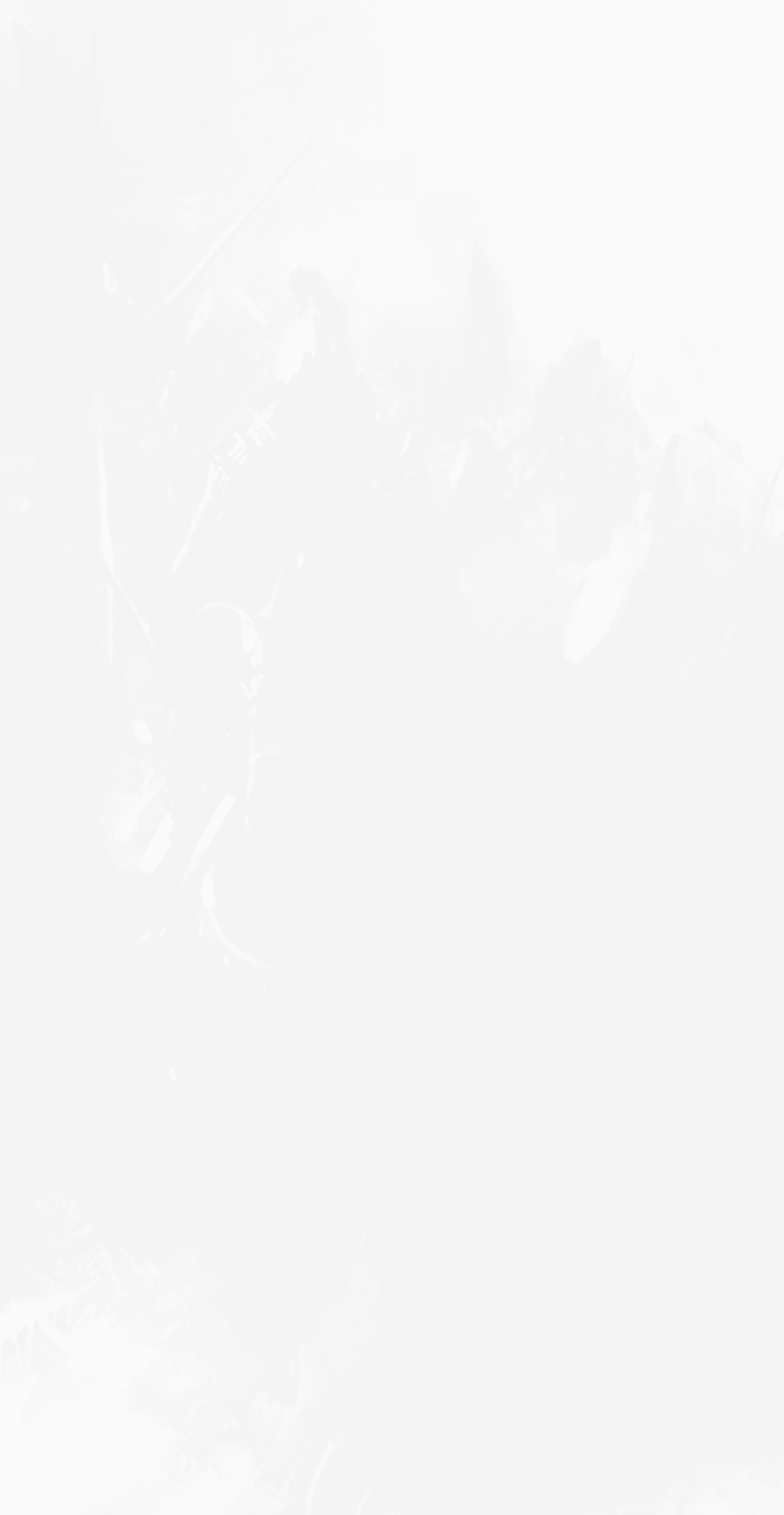





Are you a Mac user who wants to play on a World of Warcraft Cataclysm Private Server? Even worse, do you have one of the latest OSX updates that require a 64-bit app, such as Catalina? That means you won't be able to run older versions of World of Warcraft - such as Cataclysm, right away, but we found a way! We will explain and go through it in this guide.
Guide to Play WoW Cataclysm on a Mac
We are Mac users too, and the author of this guide has done a lot of research on this topic while trying to get a Cataclysm Client Download working for Mac. It's no secret that for Windows it's straightforward to log in-game. But for Mac users, it requires some additional steps. At Zremax, we wanted to make Mac users capable of playing Cataclysm too. There are three different ways:
- 1: Use Bootcamping. It basically splits your Mac up and lets you have a Windows version on the Computer. When turning on the PC, you can decide whether to start using Mac or Windows. Downside: It requires a restart each time you want to switch between Windows/Mac. It will take up computer resources and disk. You will have to use Windows too.
- 2: Use Parallels. It's however expensive and is not running so well either.
- 3: Our recommended option. It will be explained right below:
What we recommend: The third option. Once you get it running, it works really smooth and decent. Read about it and figure out how to play on a Mac Catalina WoW Cataclysm Client to get into gaming on your Mac machine again! The linked article goes in-depth with the process and gives you a better overview. It also lets you know of the pros and cons by using this fix, compared to just running Cataclysm on a Windows PC.






UnknownName
Nov 24 2020world of warcraft was unable to start 3D acceleration it says i should check my directx or video drivers (im on mac)
zremax
Nov 24 2020 Reply to UnknownNameCheck the solution here: https://zremax.com/blog/wow-cataclysm-4-3-4-client-download/#comment-9