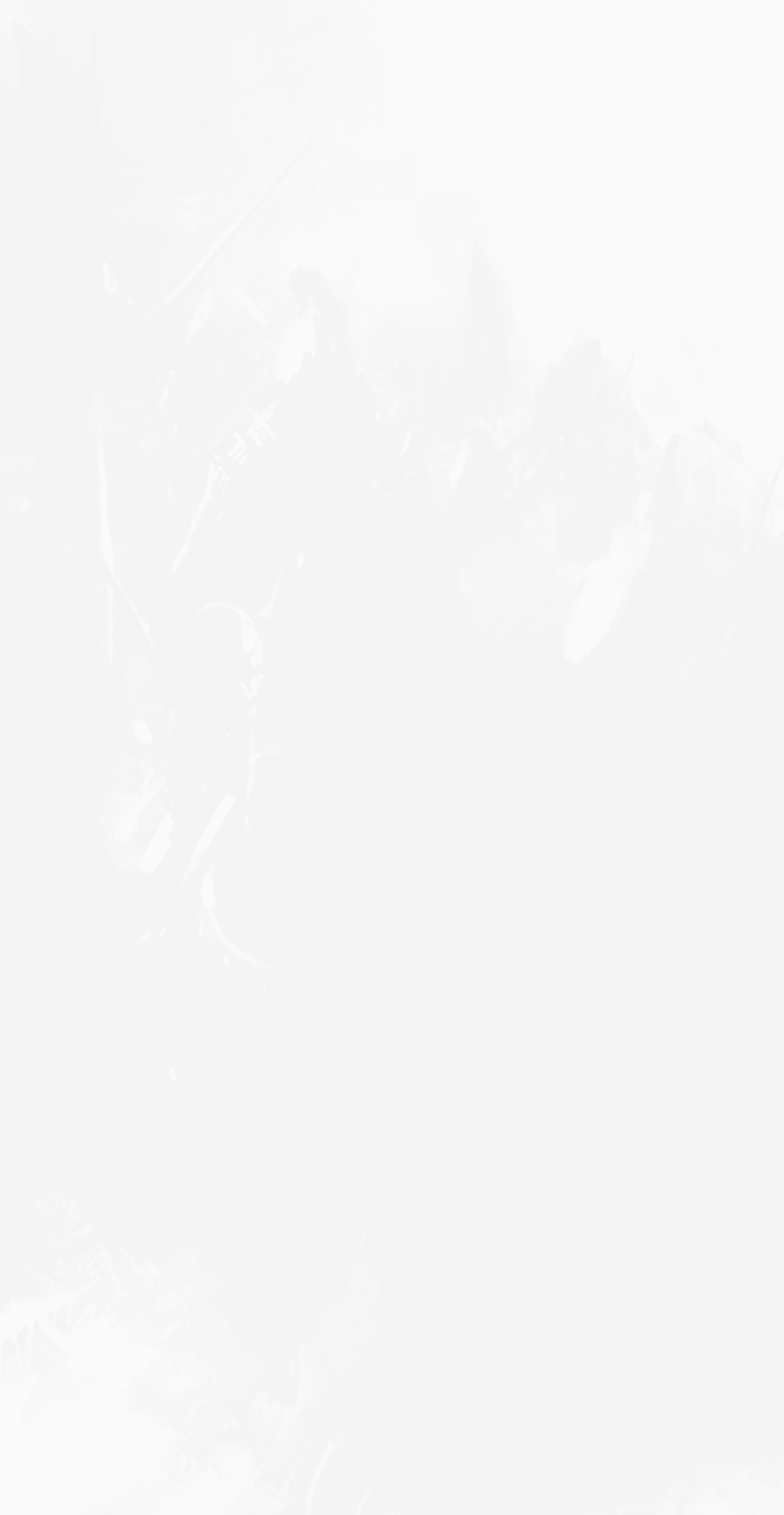





Finding a download link for a Vanilla WoW Client that actually works can be a bit of a jungle. A lot of the listed clients around the internet are either outdated or dead-links. You should always download clients from official sources like Blizzard website.
What is a Vanilla WoW Client Download?
If you're new in the Game scene, or you just haven't played on a lot of different Vanilla Servers, you might wonder why you have to download a game client. The shortly explained answer is that it's a requirement, in order to launch the game, and play on the servers. As retail no longer supports patch 1.12.1, which is the version we provide a client download link to in this article, you have to download the older version of it, which retail no longer provides. Therefore, it's the client is uploaded through third-party sites like Mega, where you get the chance to download the client.
In most cases, it's perfectly harmless to download a Vanilla WoW Client. The client actually contains data from retail, which are the game-clients files (MPQ), for example. Please note that if you want to have your "security" guaranteed, we recommend you to use a VPN, which will hide your IP upon downloading the 1.12.1 wow client.
Client language of the Vanilla 1.12.1 downloads?
All the clients we have provided a link for, are English clients. This means that there'll be an enUS/enGB data-folder, but not a chinese folder, FR folder etc.In case you were hoping to get a Vanilla WoW Client that is not international (for example german) then we have some good news. Usually, the translation of creatures, items etc., are handled on the server-side. This means that it's often the Vanilla Server you play on that must enable it, and handle the translation of the game to the local language. Therefore, you should be perfectly set by downloading an English 1.12.1 Classic WoW Client too.
Potential problems - Troubleshooting
After downloading the Vanilla Client, you might wonder how to set it up. For most people, the steps are simple:
- Use an extractor like Winzip, and extract the downloaded files to a specific location.
- After extracting, you must register on the server you want to play on.
- Note down the server realmlist.
- Head into the Vanilla Game Client you just downloaded, and extracted. Now, locate the realmlist.wtf file. Open the realmlist file, and replace it with the new content. Save and exit the file.
- Now you're ready to launch Wow.exe and enjoy your newly downloaded Vanilla Client.
In rare cases, you might be occuring issues. We have all tried it, so don't worry - you're not alone. Below, we will cover the most common questions and errors. If you still happen to be in doubt, you can always leave a comment down below in the article.
Question 1:
After downloading the Vanilla Client, I can't edit the Realmlist.wtf file?
Answer: Sometimes the realmlist file is locked by the system, and set to "read-only". The solution is to modify the file. You can do it the following way:
- Click on the file (right-clicking)
- Press "properties", seen on the displayed menu coming up, after clicking.
- At the bottom of the window, ensure that the "Read-only" is NOT checked in.
After doing so, you should be capable of updating the Realmlist file correctly.
Question 2:
What is my username/password to play Vanilla?
Answer: That is up to you, basically.
Let us explain: You must register an account on the specific Vanilla Private Server you want to be joining. After doing so, you can use these registered credentials to get into the server.
Conclusion
By now, we have learned how to download a Vanilla WoW Client, and how to get into the game. We have discovered that there are different ways to download and set up the game. By now, you know that you must update your Realmlist.wtf file after downloading.






UnknownName
Mar 12 2021How can I play if I need a 64 bit version for my Mac OS?
zremax
Mar 18 2021 Reply to UnknownNameWe will make a guide that covers this soon. Good question! :)
UnknownName
Aug 08 2021 Reply to zremaxIm also looking to run 64 bit 1.1.12 on Mac OS. Did you finish the guide?
UnknownName
Nov 11 2022 Reply to UnknownNameNone of these work
UnknownName
Jan 29 2022 Reply to zremaxdid we ever get how to do it on mac? im struggling here
zremax
Aug 23 2021The links are updated :)
thePretender
Feb 06 2022 Reply to zremaxdiscord not working? or invites closed?
UnknownName
Mar 30 2022Unfortunately there is no such thing, the original vanilla wow client was 32-bit only. It wasnt until many years and several expansions later that a 64-bit client was available. The only way to run 32-bit programs on modern macOS is through a VM with an older version of macOS or Windows installed.
UnknownName
Nov 12 2022torrent link is dead. and mega now caps at 5gb and makes you wait 6 hours for the last 4.9/5.2gb download, easy fix split the rar in two.
UnknownName
Jan 03 2023Where can I download the 1.14.0 version macos client
UnknownName
Jan 14 2023realmlist?
UnknownName
Feb 01 2023i never receive the register mail. i create 3 account -_-. yes i check my spam
Mashid18
Dec 10 2024Hello, I downloaded A 1.12.1 Client provided by Elysium. I am on your site. But it doesn't go away
Mashid18
Dec 10 2024Hello, I downloaded A 1.12.1 Client provided by Elysium. I am on your site. But it doesn't go away
mundi_95125
Sep 08 2025no links? so whats the point of this?