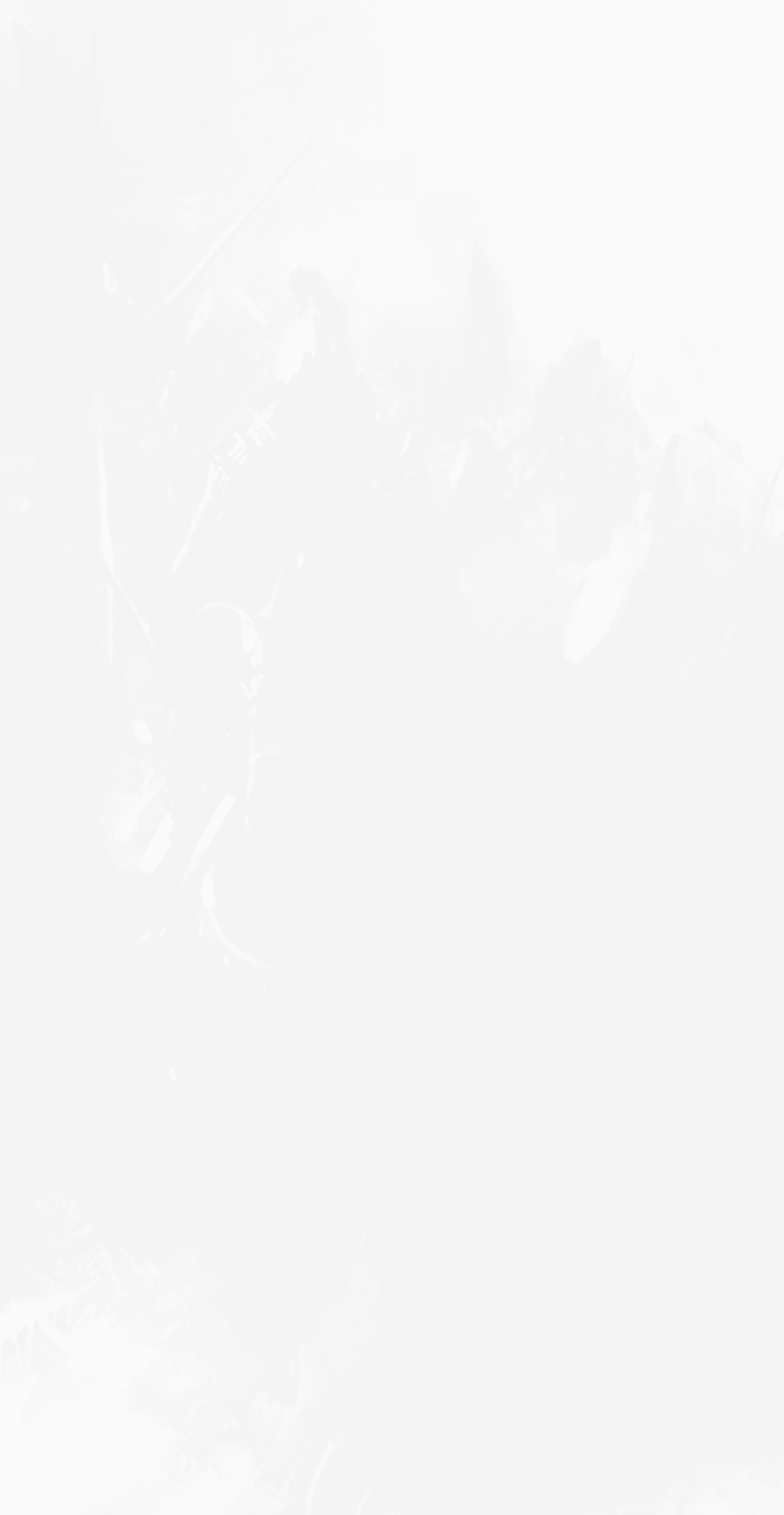





If you're searching for a Legion repack, you have come to the right place!

You should always download clients from official sources like Blizzard website.
What is a Legion Repack?
A repack for Legion gives you the possibility to have your own server, and helps you setting it up very quickly. You will however not be able to modify the source-code, but only the data files (dbc, vmaps etc.), as well as the databases. For the beginners, and for the hobby-fans, that's however more than enough.
A Legion Repack is playable on the World of Warcraft: Legion expansion, which is patch 7.3.5. Because of that, you must have a Legion WoW Client that matches this patch, to log ingame and experience the content. Down below, we help you get started, by informing you how to set it up properly.
The Best Legion Repack in 2023?
That's really all we care about right? You want to download the best 7.3.5 Repack, and it should be updated and working for 2023. We understand. We are fan of these sort of downloads too, and have a lot of experience in the niche.Personally, at Zremax, we believe that we have combined the two best Legion repacks currently available in 2023. We will however update the article reguarly, in case any other new 7.3.5 ones pop up.
But for now, the two best Legion Repacks in 2023, are from UWoW and SPP. Unfortunately, there aren't any other people developing 7.3.5 Repacks as of right now, so we have to hope that they will continue developing and expanding.
Why should you use a WoW Legion Repack?
You might ask yourself why you should download a Legion Repack, instead of simply playing on an existing Legion Private Server? If so, we understand! The are scenarios where you want to be playing on a 7.3.5 WoW local server, instead. Let's elaborate!
On a local 7.3.5 WoW Repack (for example by SPP), you will be able to play locally, and be your own GM. If you want to have access to GM-commands, you can do so. Also, if you would like to play alone, with friends/family and limited to only this community, it's also a favorable choice.
By playing solo, you will basically be restricting anyone else, and have full control of your own game. There's a big community that prefers playing alone, or play with the Single Player Concept, which luckily, is provided by one of the Legion Repacks.
Download Legion Repack
You should always download clients from official sources like Blizzard website.
Conclusion
After reading this article, you have learned about the Best Legion Repacks in 2023. Looking for a different expansion? Find our Cataclysm Repack.






Leave a Comment
Please Log in or sign up to leave a review.