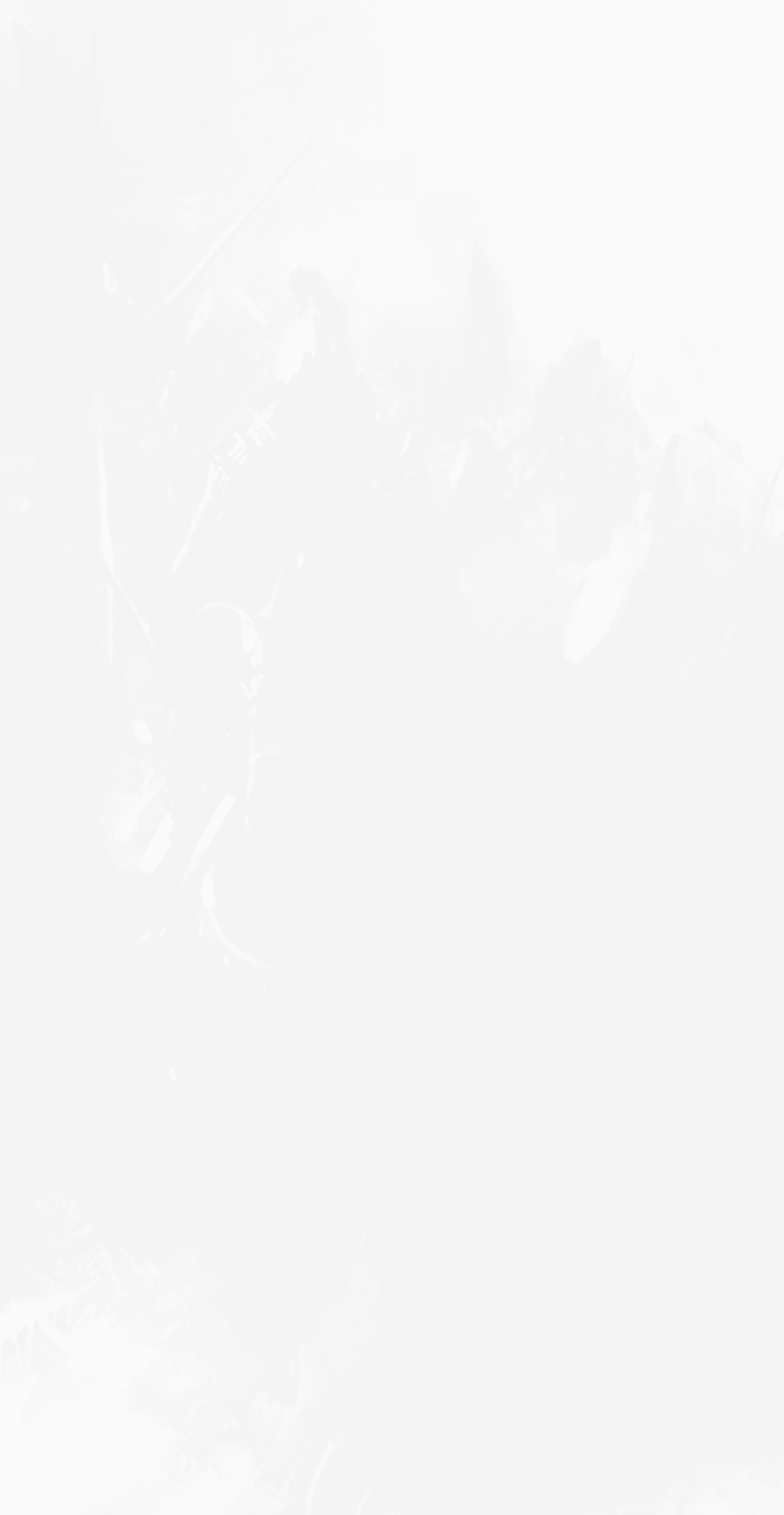





Are you searching for a WoW Client? On this page we offer you a BFA Client for World of Warcraft. As Blizzard no longer offers a client for Battle for Azeroth, you can get it through us.
At Zremax, we always strive to provide useful resources for Private Server related content

Anyhow, let's dig into the WoW BFA Client. Below, there's a list of the best chosen clients for this expansion.
Download BFA Client for 8.3.7
You should always download clients from official sources like Blizzard website.
Either option is fine, but we do recommend the full game version, if you want a stable game. The "download while playing" client can be quite unstable, and you can expect FPS lag while it's loading the game content.
Setup for Fast Game Download
This is the instructions for the official download
- Extract the downloaded Launcher in your prefered location (wherever you want the game to be stored), and then run "launcher_freakz.exe".
- Afterwards, the launcher will download all of the files in order to start the game. This will be done automatically, and will take around 500 MB.
- You can expect that the initial start can take a few minutes. (Usually 5 to 15 minutes)
- Don't attempt to open the client multiple times, it's already running once in the background.
- This fast game download is only recommended if you have a fast Internet speed, in order to prevent lag.6) Make sure to uncheck "Read-Only" after extracting the WoW Client.
WoW 8.3.7 BFA Client
A client for BFA is necessary, in order to get ingame for this expansion. The provided download links are for Windows, Unfortunately, there's no official way to get it working through a Mac. However, it's mostly common to be on a Windows machine when playing on WoW Private Servers.
Please keep in mind that it can take a few hours to download the clients, depending on your game version. That's perfectly normal, and it mostly depends on your Internet speed. After downloading it, you need to set up the BFA Client, and prepare the Realmlist.wtf file to point at the specific server.
Conclusion
By now, you have discovered how to download a BFA Client for World of Warcraft. You also know that a WoW BFA Client is necessary in order to launch and get into the game. On top of that, we have learned that most of the current servers for this expansion is running on patch 8.3.7. That game version is also the patch that our provided links work for.






zremax
Aug 23 2021The BFA Client links are confirmed working.