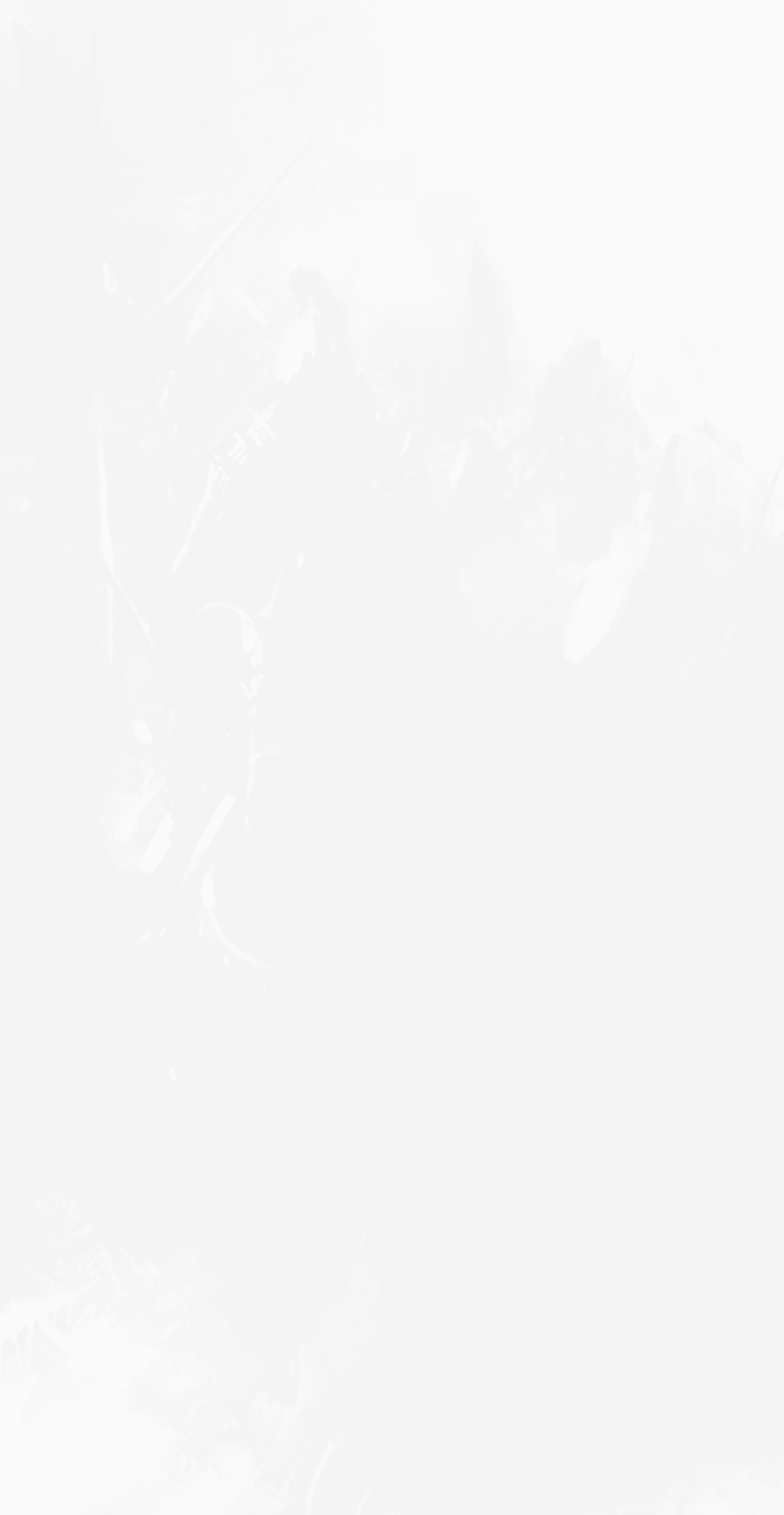






Perl Classic UI Frames
Categories
Downloads
Author
Updated
Addons
Addon Decription
Perl UI Frames is a comprehensive and highly customizable addon for World of Warcraft that enhances the default unit frames with a sleek, modern design and additional functionality. Inspired by the classic Perl interface, this addon provides detailed and visually appealing unit frames for players, pets, parties, and raids. With Perl UI Frames, you can enjoy a more organized and informative interface, making it easier to manage your character and group in any situation.
Features:
• Enhanced Unit Frames: Replace the default Blizzard unit frames with more detailed and customizable frames for players, pets, party members, and raid groups.
• Customizable Layouts: Tailor the appearance of your unit frames with adjustable sizes, colors, fonts, and textures to fit your personal UI preferences.
• Health and Mana Bars: Clearly display health, mana, and other resource bars with customizable options for color and size.
• Buff and Debuff Indicators: Easily track buffs and debuffs on yourself and your group members with customizable indicator icons and timers.
• Aggro Indicators: Visual indicators to show aggro levels, helping tanks manage threat and DPS players avoid pulling aggro.
• Cast Bars: Integrated cast bars for players and targets, showing spell casts and durations directly on the unit frames.
• Party and Raid Tools: Enhanced party and raid frames with detailed information about your group members, including role icons, health, buffs, and debuffs.
• In-Game Configuration: Use the intuitive in-game configuration menu to customize your settings and layouts without needing advanced technical knowledge.
• Minimal Performance Impact: Designed to be lightweight and efficient, Perl UI Frames ensures smooth performance without impacting your game’s FPS.
Why Choose Perl UI Frames?
Perl UI Frames is the ideal addon for World of Warcraft players who want to enhance their unit frames with a modern and customizable design. Its extensive feature set and ease of customization make it perfect for players who want a more informative and visually appealing interface. Whether you’re healing, tanking, or DPSing, Perl UI Frames provides the clarity and detail you need to excel in any role.
Installation:
1. Download Perl UI Frames from your preferred addon repository.
2. Extract the files to your World of Warcraft AddOns folder.
3. Enable Perl UI Frames in your addons menu in-game.
4. Customize your settings via the Perl UI Frames options panel.
Support and Feedback:
If you encounter any issues or have suggestions for improvement, please visit our support page or join our community forums. Your feedback is invaluable in helping us make Perl UI Frames the best unit frame addon available.
Join Our Community:
For more information and updates, visit our server list at Zremax WoW Private Servers and join our Discord server to connect with other players and developers.
Enhance your World of Warcraft interface with Perl UI Frames – the ultimate addon for customizable and detailed unit frames. Download Perl UI Frames today and take control of your UI!


