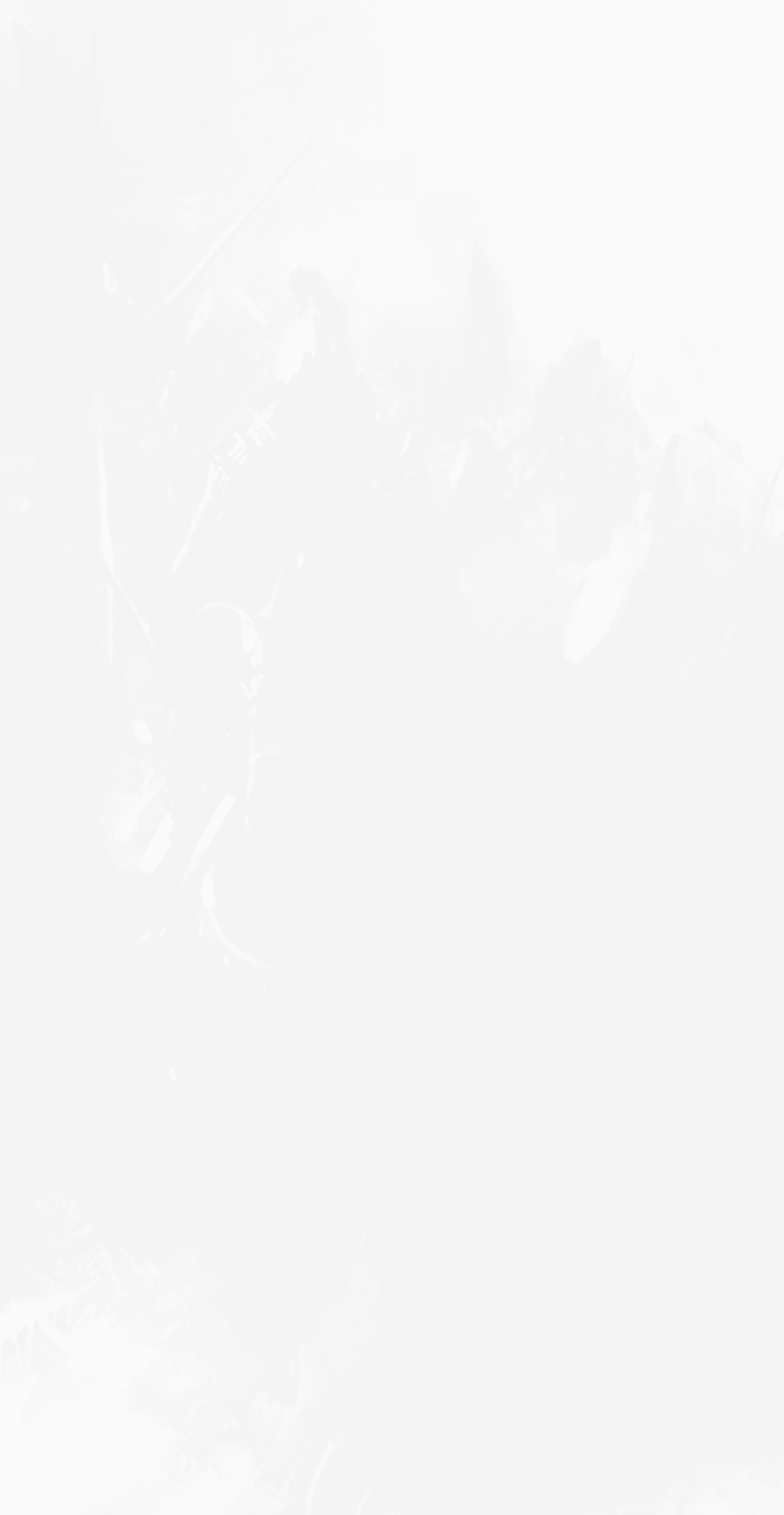






FuBar
Categories
Downloads
Author
Updated
Addons
Addon Decription
FuBar is a versatile and highly customizable addon for World of Warcraft that provides a sleek and functional toolbar to enhance your user interface. Designed to streamline your gameplay experience, FuBar offers quick access to essential information, addons, and game features, all in a compact and efficient layout. Whether you’re tracking resources, managing your inventory, or accessing important game functions, FuBar helps you stay organized and informed.
Features:
• Customizable Toolbar: Add, remove, and configure multiple plugins on a sleek and organized toolbar. Position it at the top or bottom of your screen for easy access.
• Wide Range of Plugins: Extend FuBar’s functionality with a variety of plugins for different game features, including resource tracking, performance monitoring, bag management, and more.
• Resource Tracking: Monitor your gold, bag space, durability, ammo, and other crucial resources with real-time updates.
• Performance Monitoring: Keep an eye on your system performance with indicators for FPS, latency, memory usage, and more.
• Quick Access to Addons: Integrate shortcuts to your favorite addons and game functions directly on the toolbar, reducing clutter and improving accessibility.
• Customizable Appearance: Adjust the look and feel of FuBar to match your UI preferences. Change fonts, colors, sizes, and transparency settings.
• Minimal Performance Impact: Designed to be lightweight and efficient, FuBar ensures smooth performance without impacting your game’s FPS.
• Easy Configuration: Use the intuitive configuration menu to customize your toolbar and plugins without needing advanced technical knowledge.
• Integration with Other Addons: Compatible with popular addons, ensuring a cohesive and integrated UI experience.
• Regular Updates: Frequently updated to include new features, improvements, and support for the latest game content.
Why Choose FuBar?
FuBar is the ultimate toolbar addon for World of Warcraft players who want to enhance their interface with a customizable and efficient toolbar. Its wide range of plugins and customization options make it perfect for players looking to streamline their gameplay and stay organized. Whether you’re managing your resources, monitoring performance, or accessing important game functions, FuBar provides the tools you need in a compact and user-friendly layout.
Installation:
1. Download FuBar from your preferred addon repository.
2. Extract the files to your World of Warcraft AddOns folder.
3. Enable FuBar in your addons menu in-game.
4. Customize your settings and plugins via the FuBar options panel.
Support and Feedback:
If you encounter any issues or have suggestions for improvement, please visit our support page or join our community forums. Your feedback is invaluable in helping us make FuBar the best toolbar addon available.
Join Our Community:
For more information and updates, visit our server list at Zremax WoW Private Servers and join our Discord server to connect with other players and developers.
Enhance your World of Warcraft interface with FuBar – the ultimate addon for a customizable and efficient toolbar. Download FuBar today and optimize your gameplay experience!


