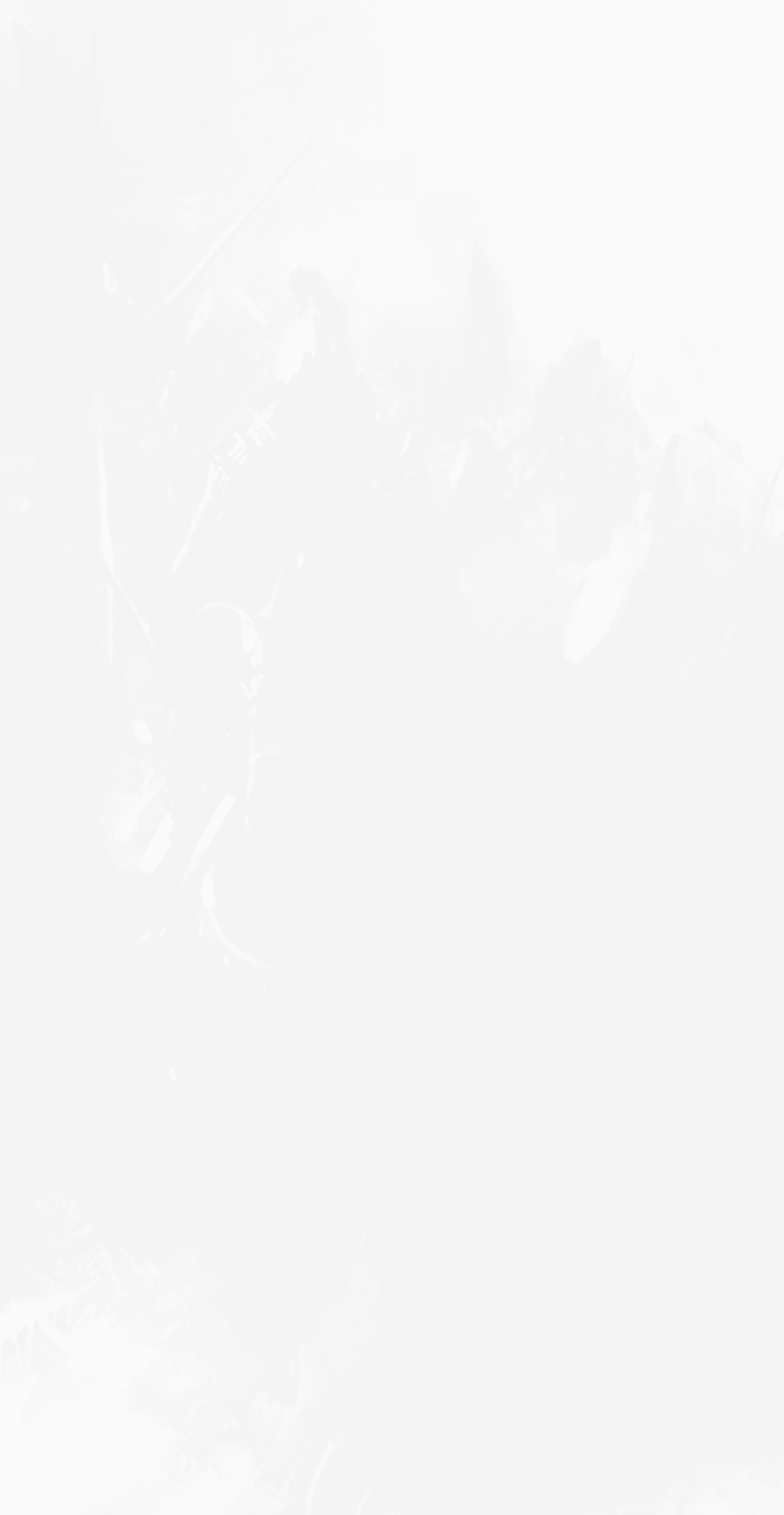






DiabolicUI
Categories
Downloads
Author
Updated
Addons
Addon Decription
DiabolicUI is a sleek and modern user interface addon for World of Warcraft that enhances your gaming experience by providing a visually appealing and highly functional UI. Designed to streamline your interface and improve accessibility, DiabolicUI replaces the default Blizzard UI with a clean, elegant layout that offers enhanced customization and better organization of game elements. Whether you’re raiding, questing, or engaging in PvP, DiabolicUI helps you stay focused and efficient.
Features:
• Modern Aesthetics: Enjoy a visually stunning interface with a dark, minimalist design that enhances the overall look of your game.
• Customizable Layouts: Adjust the layout and positioning of UI elements to suit your preferences. Easily move, resize, and arrange elements for optimal accessibility.
• Action Bars: Enhanced action bars with customizable sizes, colors, and layouts, allowing you to organize your abilities and items efficiently.
• Unit Frames: Sleek and informative unit frames for players, pets, party members, and raid groups. Track health, mana, buffs, and debuffs with ease.
• Minimap: Integrated minimap with additional features such as coordinates, zoom controls, and enhanced visibility for important icons.
• Info Panels: Display important information such as gold, experience, and performance stats in customizable info panels.
• Cast Bars: Improved cast bars with clear visual indicators for casting progress and interruptible spells.
• Tooltip Enhancements: Detailed and customizable tooltips providing comprehensive information about items, spells, and NPCs.
• Buff and Debuff Tracking: Clear and organized tracking of buffs, debuffs, and cooldowns to help you manage your status effects.
• Integration with Other Addons: Compatible with popular addons like WeakAuras, Bartender4, and Recount, ensuring seamless integration into your existing UI setup.
• Low Performance Impact: Designed to be lightweight and efficient, DiabolicUI ensures smooth performance without affecting your game’s FPS.
• Regular Updates: Frequently updated to include new features, improvements, and support for the latest game content, ensuring reliability and up-to-date functionality.
Why Choose DiabolicUI?
DiabolicUI is the perfect choice for World of Warcraft players who want a modern, aesthetically pleasing, and highly functional interface. Its comprehensive feature set and extensive customization options make it ideal for players looking to enhance their UI without sacrificing performance. Whether you’re optimizing your gameplay, managing your abilities, or simply enjoying a more immersive experience, DiabolicUI provides the tools you need to succeed.
Installation:
1. Download DiabolicUI from your preferred addon repository.
2. Extract the files to your World of Warcraft AddOns folder.
3. Enable DiabolicUI in your addons menu in-game.
4. Customize your settings via the DiabolicUI options panel and configure your interface to your liking.
Support and Feedback:
If you encounter any issues or have suggestions for improvement, please visit our support page or join our community forums. Your feedback is invaluable in helping us make DiabolicUI the best user interface addon available.
Join Our Community:
For more information and updates, visit our server list at Zremax WoW Private Servers and join our Discord server to connect with other players and developers.
Enhance your World of Warcraft experience with DiabolicUI – the ultimate addon for a modern, customizable, and efficient user interface. Download DiabolicUI today and transform your gameplay!


